Contents
If you run a company, your company details may occasionally change. For example, there may be a change in your directors or shareholders, or your company may move to a new office.
If changes like these occur within your company, you are required by law to notify ASIC within 28 days of the change.
In the past, companies could notify ASIC of these changes by using the paper Form 484. However, from November 2015, ASIC ceased accepting changes to company details by paper form.
All changes to company details are now required to be submitted online. This provides you with a more convenient lodgement process, available 24 hours a day. One of the ways in which you can change your details online is by using ASIC’s online form manager.
To change your company’s details via ASIC online, you will need to:
- Register for online services.
- Log into ASIC online with your Australian Company Number (ACN), username and password.
- Select and submit a new Change to Company Details form.
Read on for more details about changing your company’s details using ASIC online and the steps you’ll need to take.
1. Register For ASIC Online Services
To make the registration process smoother, make sure you have a copy of your ABN, ACN and corporate key handy before you begin.
To register, follow these steps:
- Go to ASIC’s sign up page.
- On the first page, check that you agree to ASIC’s Electronic Lodgement Protocol and choose the basis on which you are applying. For example, you may be registering as a company officeholder.
- Enter your company’s information, including your ABN, ACN and corporate key. You will also be asked for your personal information if you are registering as an officeholder.
- Set your username and password, then set your security question. (As we all know, security is key when managing your business online, so try not to use a password you’ve used elsewhere).
- Read and acknowledge that you have read the annual statement package declaration. This is a legal declaration, so make sure you have actually read the terms and conditions.
- Submit and confirm your application.
You will now be registered for online access. Check your inbox (and spambox, just in case) for confirmation to the email address you wrote in the form earlier.
2. Login To ASIC Online
To login to ASIC online, you will need your company’s ACN, username and password.
- Go to ASIC’s login page here. Alternatively, go to the ASIC website, find the Use Our Online Services heading and choose the details change you would like to make from the drop down menu.
- Enter your ACN.
- Enter your username and password.
3. Submit A ‘Change To Company Details’ Form
ASIC online allows you to process a range of changes by submitting forms. To change your company’s details, submit a ‘Change to company details’ form following the steps below:
- Find the Start new form option on the left-hand side menu.
- Choose the form you wish to submit, which in this case is the 484 Change to Company Details form.
- Choose the subsections that apply – such as Address, Appointment or Cease officeholder – and click next at the bottom of the screen.
- Enter the required information on the next page and click next at the bottom of the screen.
- Confirm the details of your change, if required.
- Once the form has been completed, you can choose to submit the form by clicking on Yes and Submit next to the ‘Electronic Lodgement Protocol Declaration’.
Important: If you do not want to submit the form just yet, click Validate Now under Submit Later.
If you chose Yes and Submit for the form, it will be submitted to ASIC, and will be dealt with and updated on ASIC online once they have finished processing your form.
What Details Can You Change On ASIC Online?
You can use ASIC online to change company details including:
- Your company address
- The appointment or removal of company officeholders
- The addition or removal of an ultimate holding company
- Changes in your share structure
- The transfer of shares
- The appointment or removal of members
Need More Help?
If you need a hand using ASIC’s online portal, you can check out their range of PDF tutorials on specific company detail changes on their website. Alternatively, get in touch with our friendly team at Spintlaw — we’re ready to help point you in the right direction. You can call us at 1800 730 617 or email us directly at team@sprintlaw.com.au.
Also, you might find that using ASIC’s online form manager can be a pretty tedious process. It’s difficult to keep on top of exactly when and how to update your details. To free up your time, you can subscribe to Sprintlaw CoSec and we’ll take care of your ASIC compliance.
When you subscribe to Sprintlaw CoSec, we’ll be appointed as your Registered Agent and you’ll have access to a dedicated lawyer managing changes to your ASIC register. You won’t have to worry about incurring penalties for non-compliance or wading through mounds of ASIC paperwork — freeing you up to focus solely on growing your company. Learn more here.
Get in touch now!
We'll get back to you within 1 business day.












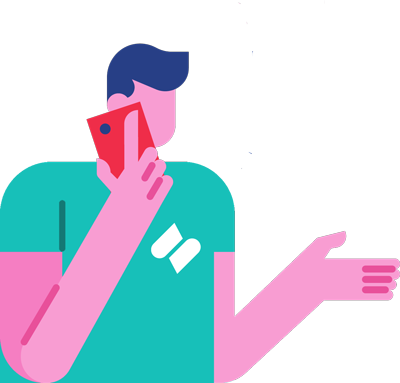
0 Comments on "How To Change Your Company Details Via ASIC Online"