Contents
You’ve got yourself a well drafted contract, and you’ve considered how best to structure your process for your clients to agree to your terms (if you haven’t – here’s how).
Day-to-day, getting your agreements signed might be taking up lots of unnecessary time.
To combat this, lawyers are finding new ways to improve user experience and efficiency for signing contracts.
Nowadays, for the most part, an electronically-signed contract will be valid if your contract is properly drafted and someone with the right level of authority from the other party has signed or accepted your contract.
In other words, it’s becoming acceptable to use E-Signatures for most contracts. However, there are several important considerations you’ll have to make before deciding if E-Signatures are right for you.
It may be that E-Signatures are not suitable for your business or your clients, in which case you can save time by drafting your contract to be signed in separate copies and swapped. This is called signing by ‘counterparts’.
Like so much of law, whether you can use an E-Signature all depends on what the contract says, what the deal involves, and what is done by each of the parties.
So you should always double check with a lawyer what your contract says, and think about the issues below.
Is An E-Signature Appropriate For Your Deal?
E-Signatures are a relatively new issue for the courts and for contract users.
For now, in some cases, it may not yet be appropriate to rely on an E-Signatures. Some instances where you wouldn’t want to rely on E-Signatures include:
- If you have any hesitations about whether the person E-Signing has actual authority to bind the entity you are contracting with
- If the agreement is a Deed, such that a witness is required, and it should be in physical form
- If you’re taking part in large transactions with significant risk
- If you want to rely on the assumptions relating to proper execution in sections 127(1) and (3) of the Corporations Act 2010 (Cth) – where documents might need to be physically signed to meet the requirements of those provisions
Until these issues are properly tested in the courts, if any of the above apply to you, it may be best to use counterparts to increase your efficiency. If you have doubts about the first point – authority – read on.
Does The Person Signing The Contract Have The Authority To Sign?
A big issue, particularly when you’re relying upon E-Signatures, is making sure the person signing your contract actually has the authority to sign.
It’s not enough that the signature looks genuine. You have to ensure the person placing the signature on the contract has authority to bind the entity to comply with the agreement.
For example, if the person signing is not a director of the company or the sole trader themselves, then they would need a power of attorney allowing them to enter into contracts of the relevant value and scope.
Also, check what signature requirements apply to the other party based on how that entity is structured (for example, whether they require two directors or a sole director/sole trader to sign the contract).
A good way to ensure that your contract is E-Signed by someone who has the authority to do so is to request specific wording in a cover email when the document is returned to you. For example, you could require that a company director or sole trader return the contract via email using cover wording like:
“I / We have electronically signed the attached agreement / deed with the intention of entering into a binding contract with you, and I / We represent and warrant that I / We have actual authority to bind the party named in the attached agreement / deed.”
It may not always be possible to deal day-to-day with the head of the business, but it’s important to get them involved when it comes to signing contracts. If this isn’t achievable, make sure you are given a signed copy of the power of attorney of a non-director.
How To E-Sign A Contract
If none of the above exceptions apply to you and you’ve implemented a process to verify who is E-Signing, then it might be appropriate to start using E-Signing for your business. If you choose to do so, then the process of E-Signing itself is easy!
You can use various platforms to E-Sign a contract, such as PandaDoc. You can also use other popular programs such as DocuSign or SignRequest. On a Windows computer, you may use Microsoft Edge to E-Sign — check out some instructions on how to do this here.
Here are the steps on how to E-Sign a document in Preview on a Mac (but E-Signing options are also available in most standard PDF viewers):
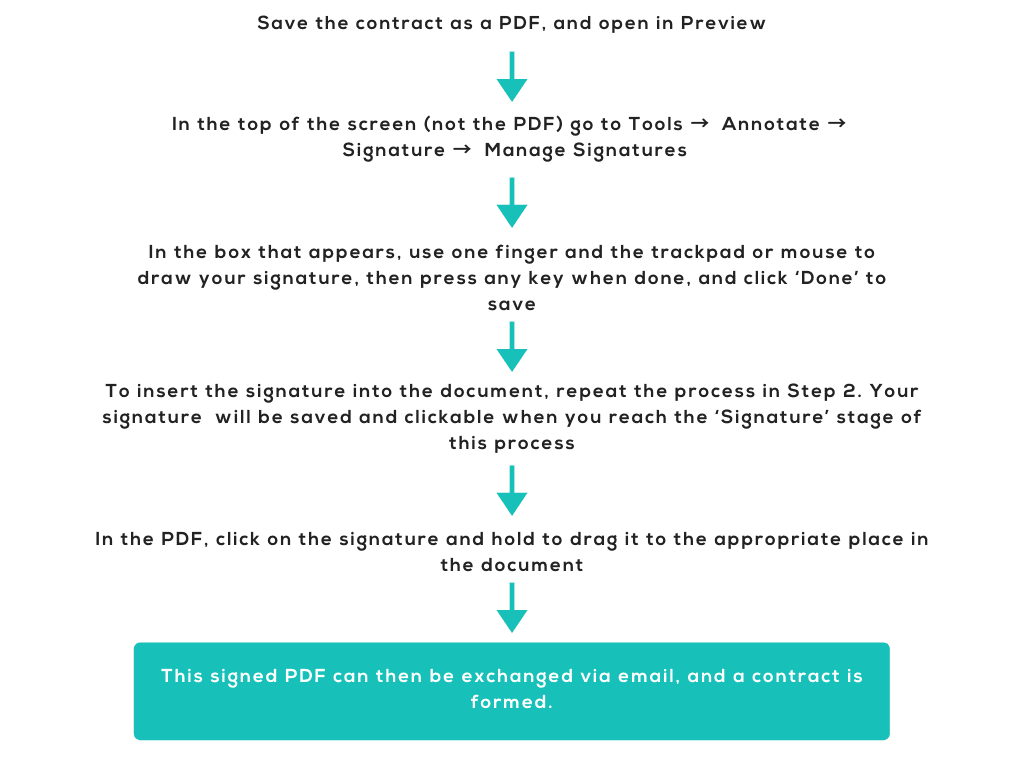
Physical Signatures In Counterparts
An alternative to E-Signing a contract is to use physical signatures in counterparts.
To do this, you should make sure your contract includes a ‘counterparts’ clause, which will state that the contract can be signed in multiple parts. The clause should also say that these separate signed copies will form one agreement.
From here, you and the other party can both e-sign your own copies of the agreement on your own computers. You can then swap these copies over email, rather than physically getting together to sign one copy.
You can then ask the other party to sign and date the agreement and return their counterpart to you.
As we’ve already mentioned, always remember to check that the other party has the actual authority to sign.
Even with physical signatures, it’s still good practice to verify that the person signing has the authority to do so.
Key Take Away Points
E-Signatures are a relatively new way of getting contracts signed, and they may be more efficient for your business than traditional methods. However, they should only be used where appropriate for the nature of the deal.
If you’ve determined that it’s appropriate to use E-Signatures in your business dealings, the next important step is to ensure that your contract is being signed by the right person.
Also, you should always make sure your contract includes a provision about how the agreement is to be accepted, which could include a specific reference to E-Signatures.
Sprintlaw’s E-Signature Tool
If you’re looking for an e-signature tool for your business, you’ve come to the right place. We’ve had a number of clients providing valuable feedback, and from this, we built our very own E-Signature Tool which you can access as part of our Sprintlaw Membership.
So, what would this mean for you?
Using our E-Signature Tool means you can keep all of your documents in our online portal and send them off to the people you work with. This way, you can keep track of your key contracts and important details, like when they were signed. When you enter into contracts with other parties, both of you will have copies of the final, signed document.
Essentially, our tool helps your business stay on top of your legals by building an efficient method of sending and signing documents electronically. You won’t have to worry about your electronic contracts being invalid – chat to our friendly team today to learn more.
Next Steps
If you need help figuring out whether E-Signatures are appropriate for your business’ contracts, or if you’re looking for some guidance as you go through this process, we’re here to help!
Get in touch with our team at 1800 730 617 or team@sprintlaw.com.au.
Get in touch now!
We'll get back to you within 1 business day.












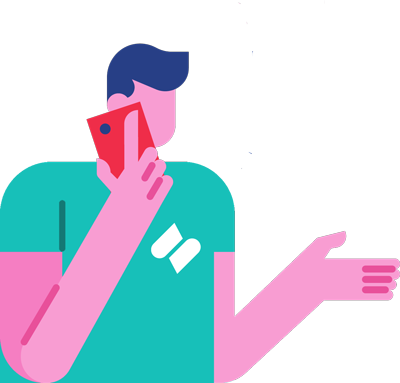
0 Comments on "How To Sign A Contract Using E-Signatures"