Contents
Whether you need templates for social media marketing or just like to design as a side hustle, Canva has always been amongst the top of the list for creative platforms.
If you’ve used Canva Free, you may have noticed that your access to certain images and icons is restricted. In fact, lots of their content is watermarked, and the only way you can use it is if you pay for a one-time use or subscribe to Canva Pro.
But once you’ve got full access to their content, does this mean you’re basically covered?
Even if you’re with Canva Pro, there are still lots of legals to consider. For example, think about the following:
- Who actually owns your final design?
- Can I sell or redistribute the designs I make on Canva?
- Am I legally allowed to use the images on Canva as my own?
- Can I trademark the final design I made from Canva?
With a platform like Canva, it’s important to check whether you’re breaching any copyright laws. After all, you’re dealing with a range of unique content created by different designers.
In this article, we’ll cover everything you need to know about copyright when using Canva, and what you can and can’t do under your licensing agreement with them.
What Is Copyright?
Before we get into the nitty gritty part of Intellectual Property (IP), let’s ask ourselves the first question – what exactly is copyright?
In Australia, an idea isn’t necessarily protected until it is expressed in some form. So, once this idea is materialised, it is automatically protected by copyright, and it’s officially yours.
As we know, Canva offers a range of content owned by different designers. So, how does this work around copyright laws?
Is Canva Copyright Free?
As a general rule of thumb, you should note that things are generally never copyright free. However, as long as you’re sticking to using their FREE photos, music and video files you can use it either for commercial and noncommercial use. Why?
While these different images, icons and fonts were created and therefore owned by certain designers, they have a Contributor Agreement with Canva to distribute their IP subject to their terms. In other words, they give Canva legal ‘permission’ to use their content which Canva can then offer to end-users (that’s you!).
This arrangement is called licensing, and it can be a tricky area with IP, so we’ll cover it in more detail later.
The main takeaway here is that content on Canva is generally royalty free because of the licensing agreements they have in place, but it’s always safe to double check the content you’re using in case there is identifiable information.
For example, you might be using an image with someone’s face in it, or a popular logo – this could put you at risk of infringing copyright.
Your access to royalty free content will also depend on your subscription.
- Canva Free – you can use their copyright free content, but you won’t have access to watermarked content unless you pay for it (you’ll be issued with a separate license for this)
- Canva Pro – you’ll have access to all content (including the watermarked files), but remember that you’re still subject to the terms of your licensing agreement. For example, you cannot sell your final design for profit.
You can read more about Canva’s licenses and copyright material here.
Canva Terms & Conditions
Like every other service, Canva has terms and conditions that users need to comply with when they sign up. Here are a few examples:
- Non-transferable: when Canva grants you one of their licenses, you cannot transfer that licence to a third party (you don’t have the authority to do so). This is sub-licensing, and it’s prohibited.
- You cannot ‘use the service for any commercial solicitation purposes’, so you cannot sell your design in return for money.
- You cannot use Canva trademarks or use any mark which may be confused with any Canva trademarks. If you do, you need written consent.
- As an end-user, you agree not to “sell, license, rent, modify, distribute, copy, reproduce, transmit, publicly display, publicly perform, publish, adapt, edit or create derivative works from any Canva Content.”
If any of the terms are breached, Canva can suspend or terminate your access to their service.
It’s always good practice to familiarise yourself with Terms & Conditions as they set out the rules around your access to the platform. It also reminds you of your copyright obligations or, in this case, your obligations as a licensee.
You can read Canva’s full T&Cs here.
Am I The Owner Of My Canva Designs?
If you upload your own original content to create design, all of that is yours (this is known as ‘User Content’).
However, if you use the elements provided by Canva (aka ‘Canva Content’), you are using them under a licence, so these aren’t yours.
In other words, you can use generic shapes and lines to create a design, and that final product will be yours. But the elements on their own still belong to Canva.
We know this might come as a surprise for some people, so let’s look at it from a legal point of view.
When you design something on Canva, you’re using materials and forms of IP that they provide for you. So, whatever you create from that is legally still theirs – they’re just giving you the right to use your final design for personal or business purposes under a Licence Agreement. But the way you can use it is limited, so you can’t redistribute it as your own.
Can I Sell Things That I Design On Canva?
It depends.
YES, you should be able to sell completely original designs. However, be very careful, it needs to be 100% yours.
NO, you cannot sell or redistribute unaltered content from Canva. Altered content is a design that has been purchased through a license and changed so it is no longer recognisably connected to a Canva design. Unaltered content is the opposite.
They have T&Cs that set out rules around redistribution of your designs using their platform, and this is also a term under their licensing agreement with end-users.
You can’t sell something that isn’t yours, so you can’t sell what belongs to Canva. This also means you cannot sub-licence, rent or assign ownership of those designs to anyone. If you aren’t sure, you should always reach out to Canva support to double check.
| Example Ash is a uni student who is passionate about visual design and has been looking for a way to make some cash on the side. She signs up for Canva Pro and starts playing around with their awesome features, and ends up creating a funky calendar for Australian uni students. She used Canva’s Pro Stock Media and now wants to make over 200 copies to sell on Etsy. Unfortunately, she cannot do this. Canva’s terms and conditions clearly state that users cannot sell any of their designs from Canva for money. This is because Canva’s content was merely licensed to her, but she cannot sell what is not legally hers. |
I Used Canva To Make My Logo – Can I Trademark It?
A common question is whether you can register your logo as a Trade Mark if it was designed on Canva.
If you want to trade mark something in Australia, you need to be able to claim that you own it. As we mentioned, if you design a logo on Canva, there are questions around ownership and so you may have issues when you file an application for a trade mark.
To avoid this uncertainty, if you do want to make a logo for your business, it’s a good idea to contact a professional designer rather than using Canva, so you can retain ownership of your logo and trade mark it as you wish.
Unfortunately, this is another limitation of being under a License Agreement and not owning your IP entirely.
Can I Use Music On Canva?
If you’re on Canva Pro, then yes! However, note that pro audio can only be used in online advertising (e.g. YouTube), but not on TV commercials where you’d earn money from it.
This is because Canva’s T&Cs prohibit users from distributing Canva content in a way that generates income. This might seem a bit confusing since Youtube channels can be monetised, but Canva allows Pro Audio as long as you verify that audio using your account. By doing this, you’re clarifying that you are licensed to use that music.
This all comes down to the license agreements you are issued with when you first sign up.
How Does Licensing Work?
We’ve spoken about how Canva limits your use of your designs because of licensing, so now let’s really get into what licensing is all about.
To put it simply, a Licence Agreement involves a licensor (so in this case, Canva) giving the licensee (the end-user) the right to use their IP in some form, but it doesn’t transfer ownership to the licensee.
The licensee can use that IP, subject to the rules imposed by the licensor.
So, How Does Licensing Work on Canva?
Getting A License On Canva
As we mentioned, the reason you don’t own your designs on Canva is because you are issued with a licence to use their content, but it’s not your IP. If you read Canva’s T&Cs, you’ll see that they retain ownership of their content.
Canva users won’t be breaching copyright laws this way, but need to be aware of the terms and conditions imposed with their subscription.
So, Canva gives you a licence to use their IP, but they impose certain limits as to how you can use it for yourself or your business.
Canva offers two different licences:
Free Media License Agreement
Canva’s Free Media Licence Agreement is issued to end-users as part of Canva Free. So, users can design anything at no cost, but are limited to using their copyright-free images.
If you want to use watermarked content, you can either pay for a one-time use or upgrade to Canva Pro to have full access to Canva Content.
One Design Use License Agreement
Canva’s One Design Use Licence Agreement applies to their Pro Stock Media, which are the images that have a little crown on them. However, as the name suggests, it’s limited to that one use.
If you have Canva Pro, you’ll have unlimited access to this watermarked content.
Canva used to have the following licenses:
- Multi-use Licence Agreement (this was ideal for businesses who worked in teams so they could share their Canva designs with each other)
- Extended Licence Agreement (lesser restrictions on how much you can distribute)
However, these were both removed in November 2020. If you’re a business and you want to give your team access to Canva designs, your best option is to subscribe to Canva for Enterprise, which has features specifically designed for work teams. For example, it’s easy to work with templates for social media posts and sales presentations.
| Example You’re starting a small business that sells unique hair accessories. Since you’re a bit limited with finance, you decide to create content on Canva. You decide to have your logo done by a professional designer. This way, you can trade mark it later down the track. Thankfully, you’re still able to design templates on Canva for your Instagram and Facebook posts promoting your accessories. After signing up for Canva for Enterprise, you hire a junior designer and add him to your Canva team so he has access to all your designs. He can produce some short promotional videos advertising your new online store using their copyright free music. Your friend suggests that you also produce a TV commercial so you can earn more from your items. You agree, but decide not to include any of the team’s designs from Canva. Instead, you ask the designer who created your logo to assist you with the commercial. At this point, there are no legal complications since you have not used Canva for your logo and you are not reselling or distributing Canva’s IP for profit. |
Anything Else?
Canva is a great platform for personal use, or for smaller projects where money or profit isn’t really involved. But if your business is getting serious and you’re starting to think about trade marks and IP ownership, it’d be best to take a step further and reach out to professional designers so you can avoid legal complications down the track.
An important consideration for any business is that all of your IP is completely yours.
The key takeaway here is that you shouldn’t assume that Canva Pro automatically covers you from issues with copyright and ownership. You should always double check the terms of your Licence Agreement with Canva to ensure you’re compliant with the relevant laws.
Whether you need help registering a trade mark or need to write up an agreement with a designer, Sprintlaw has a team of friendly and experienced lawyers who can assist you.
You can reach out to us at team@sprintlaw.com.au or contact us on 1800 730 617 for an obligation-free chat.
Speak to our expert lawyers, quick and online.












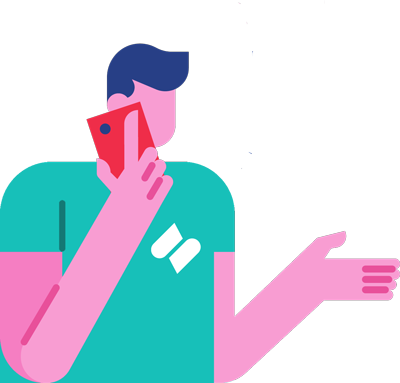
0 Comments on "Everything You Need To Know About Canva & Copyright"